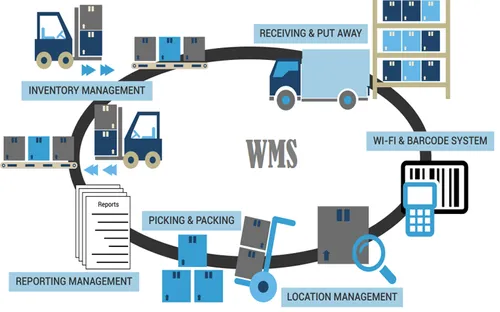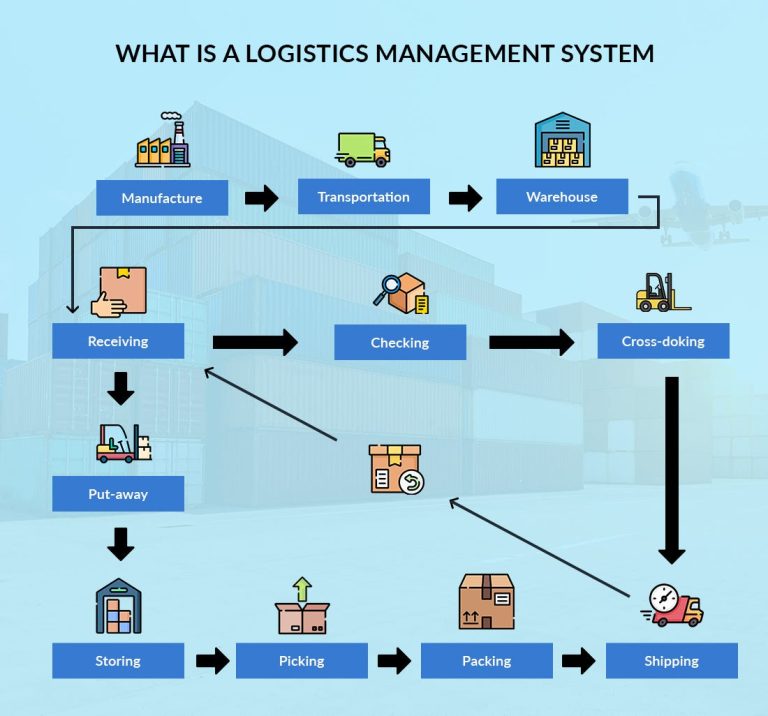Training Course on Data Analysis and Visualization with Microsoft Power BI

About The Course
Course Description
The Data Analysis and Visualization using Microsoft Power BI course is designed to introduce participants to Microsoft Power BI, from the basics of operating the tools, through to advanced data analysis and visualization techniques. Participants will have a comprehensive understanding of Microsoft Power BI for data analysis and visualization, enabling them to create compelling reports and dashboards for effective decision-making.
Course Objectives
Upon the successful completion of this Training Course on Data Analysis and Visualization with Microsoft Power BI, participants will be able to:
- Understand the core concepts and components of Power BI.
- Connect to different data sources and import data into Power BI.
- Perform data transformation and data shaping tasks.
- Create interactive and visually appealing reports and dashboards.
- Apply advanced analytics techniques using DAX (Data Analysis Expressions).
- Collaborate and share insights with others in the organization.
- Implement data governance and security measures within Power BI.
Training Methodology
The course is designed to be highly interactive, challenging and stimulating. It will be an instructor led training and will be delivered using a blended learning approach comprising of presentations, discussions, guided sessions of practical exercise, case study review, web-based tutorials, group work, exploration of relevant issues collaborative strength training, performance measurement, and workshops of participants’ displays, all of which adhere to the highest standards of training. The training technique is built on learning by doing, with lecturers using a learner-centered approach to engage participants and provide tasks that allow them to apply what they’ve learned. Experiential knowledge is also given equal importance within the format of training. Our facilitators are seasoned industry professionals with years of expertise in their chosen fields. All facilitation and course materials will be offered in English.
Who Should Attend?
This Training Course on Data Analysis and Visualization with Microsoft Power BI would be suitable for, but not limited to professionals seeking to leverage Microsoft Power BI for comprehensive data analysis and visualization. Prior familiarity with data concepts and analysis tools is recommended to maximize learning and application during the course.
Course Content
Module 1: Introduction to Power BI and Data Sources
- Components of Power BI
- Features of Power BI
- Power BI workflow
- Self-Service ETL (Extract Transform Load)
- Setup and Configuration of Power BI
- Excel
- Online sources (Google Sheets, Kobo Toolbox, ONA, SurveyCTO, DHIS)
- Databases (PostgreSQL, MySQL, Microsoft SQL Server)
Module2: Data Transformation and Cleaning
- Using first Rows as Headers
- Rename fields & Replacing data values in cells, rows
- Changing data types & Change order of columns
- Un-pivoting Columns
- Grouping and splitting column into multiple
- Extract feature (before /after delimiter)
- Adding new columns
- Filters and Parameters
- View Native Queries vs Unfold Queries
Module 3: Modelling and Table Relationship
- Table relationship (One to One, One to many, Many to many)
- Introduction to Data Analysis Expression (DAX)
- Measures and calculated Column
- Row Context Vs Filter Context
Module 4: DAX Functions
- Aggregate Functions
- Date and Time Functions
- Time Intelligence Functions
- Filter Functions
- Relationship/Navigation Functions
- Logical Functions
- Text Functions
Module 5: Visualization and Charts (Power View)
- Stacked Bar chart and Stacked Column chart
- Clustered Bar chart and Clustered Column chart
- Line chart & Area Chart
- Line and Clustered Column Chart
- Line and Stacked Column Chart
- Ribbon & Waterfall chart
- Funnel & Tree Map visuals
- Pie chart and doughnut Chart
- Table chart and Matrix Chart
- Slicer, Gauge, Card visuals
- Map and Filled map
- KPI
- Q &A visual
- Fine tune your visualization using Parameters and Slicers
- Deciding on when to use a particular visual
Module 6: Building and Sharing a Dashboard
- Workspace
- Datasets
- Reports
- Create Dashboard
- Modify and update Dashboard
- Share your Dashboard
- Power Q&A and Insights
- Configuring Row level security
- Setting up user roles
Module 7: Power BI for Mobile
- Configuring Power BI for Mobile
- Visualize dashboards and report on Power BI Mobile
- Commenting on reports and dashboards in Power BI Mobile
- Excel Power BI
- Power Query and Power Pivot on Excel
- Visualize and Edit Power BI reports using excel analyzer
- Building reports on Excel and Publishing to Power BI service
Requirements
- Participants should be reasonably proficient in English.
- Applicants must live up to Phoenix Center for Policy, Research and Training admission criteria.
NOTE
- Discounts: Organizations sponsoring Four Participants will have the 5th attend Free
- What is catered for by the Course Fees: Fees cater for all requirements for the training – Learning materials, Lunches, Teas, Snacks and Certification. All participants will additionally cater for their travel and accommodation expenses, visa application, insurance, and other personal expenses.
- Certificate Awarded: Participants are awarded Certificates of Participation at the end of the training.
- The program content shown here is for guidance purposes only. Our continuous course improvement process may lead to changes in topics and course structure.
- Approval of Course: Our Programs are NITA Participating organizations can therefore claim reimbursement on fees paid in accordance with NITA Rules.
Booking for Training
Simply send an email to the Training Officer on training@phoenixtrainingcenter.com and we will send you a registration form. We advise you to book early to avoid missing a seat to this training.
Or call us on +254720272325 / +254737566961
Payment Options
We provide 3 payment options, choose one for your convenience, and kindly make payments at least 5 days before the Training start date to reserve your seat:
- Groups of 5 People and Above – Cheque Payments to: Phoenix Center for Policy, Research and Training Limited should be paid in advance, 5 days to the training.
- Invoice: We can send a bill directly to you or your company.
- Deposit directly into Bank Account (Account details provided upon request)
Cancellation Policy
- Payment for all courses includes a registration fee, which is non-refundable, and equals 15% of the total sum of the course fee.
- Participants may cancel attendance 14 days or more prior to the training commencement date.
- No refunds will be made 14 days or less before the training commencement date. However, participants who are unable to attend may opt to attend a similar training course at a later date or send a substitute participant provided the participation criteria have been met.
Tailor Made Courses
This training course can also be customized for your institution upon request for a minimum of 5 participants. You can have it conducted at our Training Centre or at a convenient location.
For further inquiries, please contact us on Tel: +254720272325 / +254737566961 or Email training@phoenixtrainingcenter.com
Accommodation
Accommodation is arranged upon request and at extra cost. For reservations contact the Training Officer on Email: training@phoenixtrainingcenter.com or on Tel: +254720272325 / +254737566961
Start To Learn
5 Days
Certificate
Course Duration
Course Price
Training Calendar
2024 Training Calendar | |||
Start Date | End Date | Location | Register |
| 5-Aug-2024 | 9-Aug-2024 | Nairobi | https://rb.gy/tb38zt |
| 19-Aug-2024 | 23-Aug-2024 | Nairobi | https://rb.gy/tb38zt |
| 2-Sep-2024 | 6-Sep-2024 | Nairobi | https://rb.gy/tb38zt |
| 16-Sep-2024 | 20-Sep-2024 | Nairobi | https://rb.gy/tb38zt |
| 30-Sep-2024 | 4-Oct-2024 | Nairobi | https://rb.gy/tb38zt |
| 14-Oct-2024 | 18-Oct-2024 | Nairobi | https://rb.gy/tb38zt |
| 28-Oct-2024 | 1-Nov-2024 | Nairobi | https://rb.gy/tb38zt |
| 11-Nov-2024 | 15-Nov-2024 | Nairobi | https://rb.gy/tb38zt |
| 25-Nov-2024 | 29-Nov-2024 | Nairobi | https://rb.gy/tb38zt |
| 9-Dec-2024 | 13-Dec-2024 | Nairobi | https://rb.gy/tb38zt |
| 16-Dec-2024 | 20-Dec-2024 | Nairobi | https://rb.gy/tb38zt |