Quantitative Data Management, Statistical Analysis and Graphics Using STATA

About The Course
Course Description
Stata is a fast and user friendly statistical package, which provides comprehensive data management and analysis capabilities. It is a complete statistical software package for data management, data analysis and graphics. It comprises classical and advanced functions including: panel data analysis, forecasting, time series analysis, survival analysis, cross sectional and longitudinal survey methods, structural equation modelling, simulation methods and tables for almost all researchers and analysts. The software can be used via a graphical user interface (menus and dialog boxes) or a command-line interface using its very intuitive programming language.
This course will introduce the participants to data management, data visualization and basic statistical analysis in Stata. The course requires no prior experience with Stata and would be suitable for beginners or participants wanting to refresh the core concepts. Stata is an interactive data management program and is used for the statistical analysis by statisticians, epidemiologists, economists, demographers and by researchers from most disciplines. The course will start with an introduction to Stata using the Graphical User Interface and then work using command syntax. The course will introduce Stata syntax and procedures to manage data. The course will also cover data visualizations and statistical analysis with several practical sessions. Commands for creating new variables and for modifying existing variables will also be covered. Through hand-on training, participants will be familiar with the ways to import data from different formats to Stata, export Stata to other formats, and combine several datasets. Moreover, the course will cover data visualization (E.g. histogram, bar diagram, pie-chart, scatter plot, line graph etc.) and basic analysis including descriptive statistics, correlation and regression.
Targeted Audience
This course targets Researchers from various fields such as agriculture, education and food security, Statisticians, Monitoring and Evaluation Officers, Economists as well as academicians from various international development organizations, foundations, governments, non-governmental organizations and higher institutions of learning who wish to retool their data management and analysis skills.
Course Objectives
By the end of the course, participants should be able to:
- Create and manipulate figures and graphs using Stata
- Understand descriptive and inferential statistics as methods of data presentation
- Understand and use the basic functions that are utilized while using Stata
- Understand various data collection techniques and data processing methods
- Annotate data, set out command functions, create and execute Do files.
- Use Stata effectively for manipulating and analyzing data.
- Manage large dataset for analysis
- Write Stata command/syntax and save them in a do file
- Use Stata to import and export data
- Use Stata to compute, transform, recode and label variables
- Write Stata syntax efficiently with the use of different conditions such as For, IF conditions
- Use Stata to visualize continuous and categorical data
- Use Stata to assess the correlation and fit linear regression models
Training Methodology
The course is designed to be highly interactive, challenging and stimulating. It will be an instructor led training and will be delivered using a blended learning approach comprising of presentations, discussions, guided sessions of practical exercise, case study review, web based tutorials, group work and exploration of relevant issues. Our facilitators are seasoned industry professionals with years of expertise in their chosen fields. All facilitation and course materials will be offered in English.
Course Content
- Introduction and Getting Started
- Descriptive Statistics
- Inferential Statistics
- Research process
- File formats in Stata
- Exercises
- Data Analysis and the Stata Environment
- Overview of Stata: Graphical User Interface, type of files, basic command syntax
- Statistics and how it relates to data: The idea of estimation
- Data structures: Standard datasets and how to use them
- Working with commands
- Code: Using do-files, automatization and replicability
- Workflow, good coding practices: Setting up a good do-file template
- Exercises
- Working with Data in Stata
- Create and modify variables
- Managing missing data
- Merging files
- Exporting data and results in other formats
- Weighting data
- Exercises
- Data Management in Stata
- Enter and edit data, import and export data,
- Importing data from another software (e.g. Excel)
- Managing data formats (numeric, string)
- Managing variables (e.g. drop, keep, etc.)
- Commands for descriptive and exploratory analysis (describe, list, summarize, tabulate)
- Transform, recode and compute variables, labelling variables
- Operators in Stata, IF, IN, BY, for loop and other condition
- Exercises
- Advanced Data Management and Analysis in Stata
- Append and merge datasets, collapsing and reshaping datasets
- Working with String and Date
- Data visualization (histogram, bar diagram, scatter plot, line graph)
- Descriptive statistics, cross tabulation, correlation and regression
- Exercises
- Basics of Graphing With Stata
- Graphing Qualitative Data
- Graphing Quantitative Data
- Dialog Boxes vs. Do-file routines
- Inspecting the data prior graphing
- Reducing the data dimension to speed up graphing
- Setting range of variation
- Commands histogram, two-way scatter, two-way line, two-way connected
- Using menu vs line commands
- Saving, exporting, modifying graphs
- Exercises
- Generalized Syntax for Overlaying Multiple Graphs
- The -two way- Command
- Scatter graph
- Linear fits and nonlinear fits
- Parametric density estimators and Non-parametric density estimators
- Soft coded vs. hard coded syntax.
- Using loops for multiple overlays
- Exercises
- Advanced Graphing in Stata
- Combining multiple graphs side-by-side
- Recasting two way plots
- Reproducing formatting
- Creating your own graph scheme
- The graph editor as a scheme maker
- Exercises
- Subgroups and Overlays in Stata Graphics
- Graphing by categorical groups
- Subgroup options
- Formatting graph text
- Superimposing densities and other graphs
- Legends for multiple graphs and multiple axes
- Exercises
- Quantitative Data Analysis Using Stata
- Tests for Statistical Inference
- Tests of Association
- Tests of Difference
- Exercises
- Regression Analysis
- Linear regression analysis
- Ordinary least squares
- Predicted values and residuals
- Correlation and Standardized Regression Coefficients
- Hypothesis testing
- Problems with regression
- Exercises
- Panel Data Analysis using Stata
- Introduction to panel data analysis
- Advantages of panel data analysis
- Balanced and unbalanced panels
- Panel data dimensions and frequencies
- Properties of estimators
- Graphing panel data
- Exploration of panel data
- Fixed effects model/LSDV
- Random effects model
- Choosing the appropriate model
- Exercises
- Output Management in Stata
- Logs for output
- Use of translators for exporting STATA files and output
- Copy and paste from STATA to text editors and spreadsheets
- Exercises
- Basics of Stata Programming
- The command display, explicit subscripting and important prefixes
- Executing commands using do-files
- Proper structure of do-files
- Using comments
- Writing long commands
- Exercises
Requirements
Participants should be reasonably proficient in English. Applicants must live up to Phoenix Center for Policy, Research & Training admission criteria.
NOTE
- Discounts: Organizations sponsoring Four Participants will have the 5th attend Free
- What is catered for by the Course Fees: Fees caters for all requirements for the training – Learning materials, Lunches, Teas, Snacks and Certification. All participants will additionally cater for their travel and accommodation expenses, visa application, insurance, and other personal expenses.
- Certificate Awarded: Participants are awarded Certificates of Participation at the end of the training.
- The program content shown here is for guidance purposes only. Our continuous course improvement process may lead to changes in topics and course structure.
- Approval of Course: Our Programs are NITA Participating organizations can therefore claim reimbursement on fee paid in accordance with NITARules.
How to Book: Simply send an email to the Training Officer on training@phoenixtrainingcenter.com and we will send you a registration form. We advise you to book early to avoid missing a seat to this training.
Or call us on: +254720272325 / +254737566961
Payment Options: We provide 3 payment options, choose one for your convenience, and kindly make payments at least 5 days before the Training start date in order to reserve your seat:
- Groups of 5 People and Above – Cheque Payments to: Phoenix Center for Policy, Research & Training should be paid in advance, 5 days to the training.
- Invoice: We can send a bill directly to you or your company.
- Deposit directly into Bank Account (Account details provided upon request)
Cancellation Policy
- Payment for the all courses includes a registration fee, which is non-refundable, and equals 15% of the total sum of the course fee.
- Participants may cancel attendance 14 days or more prior to the training commencement date.
- No refunds will be made 14 days or less to the training commencement date. However, participants who are unable to attend may opt to attend a similar training at a later date, or send a substitute participant provided the participation criteria have been met.
Tailor Made Courses
This training course can also be customized for your institution upon request to a minimum of 5 participants. You can have it delivered at our Training Centre or at a convenient location.
For further inquiries, please contact us on Tel: +254720272325 / +254737566961 or Email training@phoenixtrainingcenter.com
Accommodation: Accommodation is arranged upon request and at extra cost. For reservations contact the Training Officer on Email: training@phoenixtrainingcenter.com or on Tel: +254720272325 / +254737566961


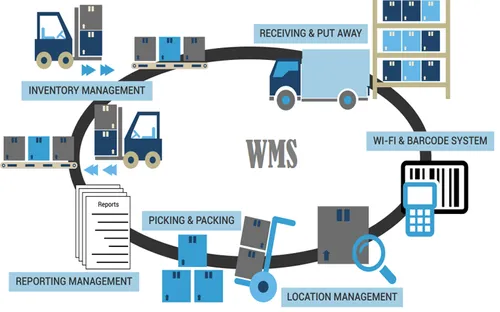
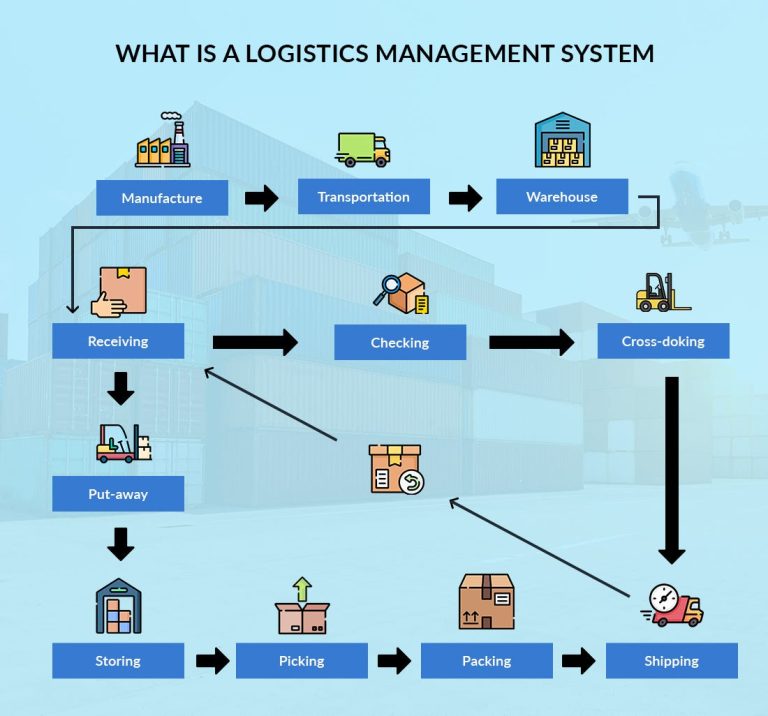

No comment yet, add your voice below!