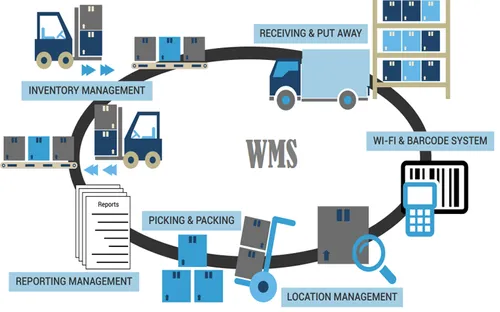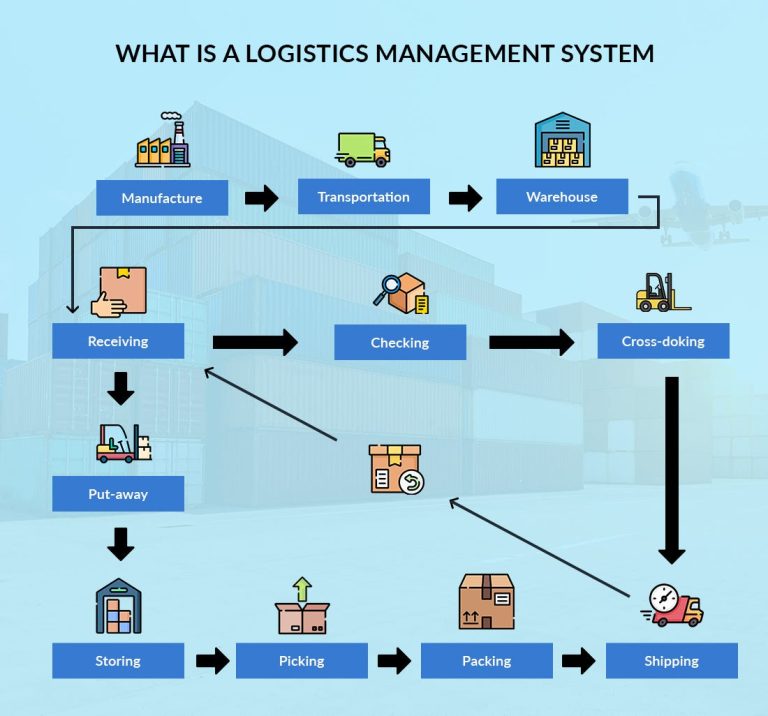Training Course on Advanced Computer Skills

About The Course
Course Description
This Training Course on Advanced Computer Skills offered by Phoenix Center for Policy, Research and Training is a comprehensive program designed to enhance participants' proficiency in various advanced computer skills. In today's digital age, having strong computer skills is essential for productivity, efficiency, and competitiveness in the workplace. This course aims to equip participants with advanced techniques and knowledge across multiple computer applications and tools, enabling them to excel in their roles and contribute to organizational success.
Course Objectives
Upon the successful completion of this Training Course on Advanced Computer Skills, participants will be able to:
- Develop advanced proficiency in computer applications and tools.
- Enhance their productivity and efficiency in day-to-day computer tasks.
- Learn advanced techniques for data management and analysis.
- Explore advanced features and functionalities of commonly used software.
- Develop skills in automating repetitive tasks and improving workflow.
- Enhance knowledge of cybersecurity best practices.
- Learn advanced techniques for creating professional presentations.
- Gain proficiency in project management and collaboration tools.
- Develop skills in multimedia creation and editing.
- Enhance problem-solving and troubleshooting skills related to computer applications.
Training Methodology
The course is designed to be highly interactive, challenging and stimulating. It will be an instructor led training and will be delivered using a blended learning approach comprising of presentations, discussions, guided sessions of practical exercise, case study review, web-based tutorials, group work, exploration of relevant issues collaborative strength training, performance measurement, and workshops of participants’ displays, all of which adhere to the highest standards of training. The training technique is built on learning by doing, with lecturers using a learner-centered approach to engage participants and provide tasks that allow them to apply what they’ve learned. Experiential knowledge is also given equal importance within the format of training. Our facilitators are seasoned industry professionals with years of expertise in their chosen fields. All facilitation and course materials will be offered in English.
Who Should Attend?
This Training Course on Advanced Computer Skills would be suitable for, but not limited to:
- Office Managers
- Administrative Assistants
- Data Analysts
- IT Professionals
- Project Managers
- Researchers
- Entrepreneurs
- Any other professional seeking to enhance their computer skills
Course Content
Module 1: Advanced Microsoft Word
- Advanced formatting and document automation
- Collaboration and tracking changes
Module 2: Advanced Microsoft Excel
- Advanced formulas and functions
- Data analysis and visualization techniques
- PivotTables and data modeling
Module 3: Database Management with Microsoft Access
- Advanced techniques for managing and querying databases
- Data normalization and optimization
Module 4: Advanced Microsoft PowerPoint
- Advanced slide design and animation
- Multimedia integration and interactive presentations
Module 5: Project Management Tools
- Introduction to Microsoft Project
- Planning, scheduling, and tracking projects
Module 6: Data Visualization with Tableau
- Advanced techniques for creating interactive dashboards
- Data blending and advanced visualizations
Module 7: Cybersecurity Best Practices
- Protecting against cyber threats
- Data privacy and secure online behavior
Module 8: Advanced Spreadsheet Analysis
- Financial modeling and analysis
- Scenario analysis and sensitivity testing
Module 9: Multimedia Creation and Editing
- Advanced photo editing techniques
- Video editing and production
Module 10: Automation and Workflow Optimization
- Macros and automation in Microsoft Office
- Streamlining repetitive tasks
Module 11: Advanced Web Browsing and Online Tools
- Advanced web search techniques
- Online collaboration and productivity tools
Module 12: Troubleshooting and Problem-solving
- Techniques for resolving common computer issues
- Debugging and error handling
Module 13: Advanced Email and Calendar Management
- Email organization and automation
- Advanced calendar management techniques
Module 14: Cloud Computing and File Sharing
- Introduction to cloud computing platforms
- File sharing and collaboration in the cloud
Module 15: Introduction to Programming Concepts
- Basics of programming languages and logic
- Introduction to coding principles
Requirements
- Participants should be reasonably proficient in English.
- Applicants must live up to Phoenix Center for Policy, Research and Training admission criteria.
NOTE
- Discounts: Organizations sponsoring Four Participants will have the 5th attend Free
- What is catered for by the Course Fees: Fees cater for all requirements for the training – Learning materials, Lunches, Teas, Snacks and Certification. All participants will additionally cater for their travel and accommodation expenses, visa application, insurance, and other personal expenses.
- Certificate Awarded: Participants are awarded Certificates of Participation at the end of the training.
- The program content shown here is for guidance purposes only. Our continuous course improvement process may lead to changes in topics and course structure.
- Approval of Course: Our Programs are NITA Participating organizations can therefore claim reimbursement on fees paid in accordance with NITA Rules.
Booking for Training
Simply send an email to the Training Officer on training@phoenixtrainingcenter.com and we will send you a registration form. We advise you to book early to avoid missing a seat to this training.
Or call us on +254720272325 / +254737566961
Payment Options
We provide 3 payment options, choose one for your convenience, and kindly make payments at least 5 days before the Training start date to reserve your seat:
- Groups of 5 People and Above – Cheque Payments to: Phoenix Center for Policy, Research and Training Limited should be paid in advance, 5 days to the training.
- Invoice: We can send a bill directly to you or your company.
- Deposit directly into Bank Account (Account details provided upon request)
Cancellation Policy
- Payment for all courses includes a registration fee, which is non-refundable, and equals 15% of the total sum of the course fee.
- Participants may cancel attendance 14 days or more prior to the training commencement date.
- No refunds will be made 14 days or less before the training commencement date. However, participants who are unable to attend may opt to attend a similar training course at a later date or send a substitute participant provided the participation criteria have been met.
Tailor Made Courses
This training course can also be customized for your institution upon request for a minimum of 5 participants. You can have it conducted at our Training Centre or at a convenient location. For further inquiries, please contact us on Tel: +254720272325 / +254737566961 or Email training@phoenixtrainingcenter.com
Accommodation
Accommodation is arranged upon request and at extra cost. For reservations contact the Training Officer on Email: training@phoenixtrainingcenter.com or on Tel: +254720272325 / +254737566961
Start To Learn
10 Days
Certificate
Course Duration
Course Price
Training Calendar
2024 Training Calendar | |||
Start Date | End Date | Location | Register |
| 12-Aug-2024 | 23-Aug-2024 | Nairobi | https://rb.gy/40cszf |
| 2-Sep-2024 | 13-Sep-2024 | Nairobi | https://rb.gy/40cszf |
| 23-Sep-2024 | 4-Oct-2024 | Nairobi | https://rb.gy/40cszf |
| 14-Oct-2024 | 25-Oct-2024 | Nairobi | https://rb.gy/40cszf |
| 4-Nov-2024 | 15-Nov-2024 | Nairobi | https://rb.gy/40cszf |
| 25-Nov-2024 | 6-Dec-2024 | Nairobi | https://rb.gy/40cszf |
| 9-Dec-2024 | 20-Dec-2024 | Nairobi | https://rb.gy/40cszf |