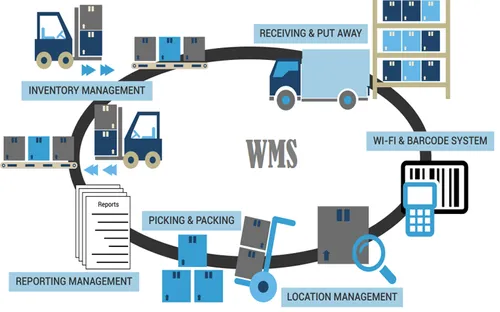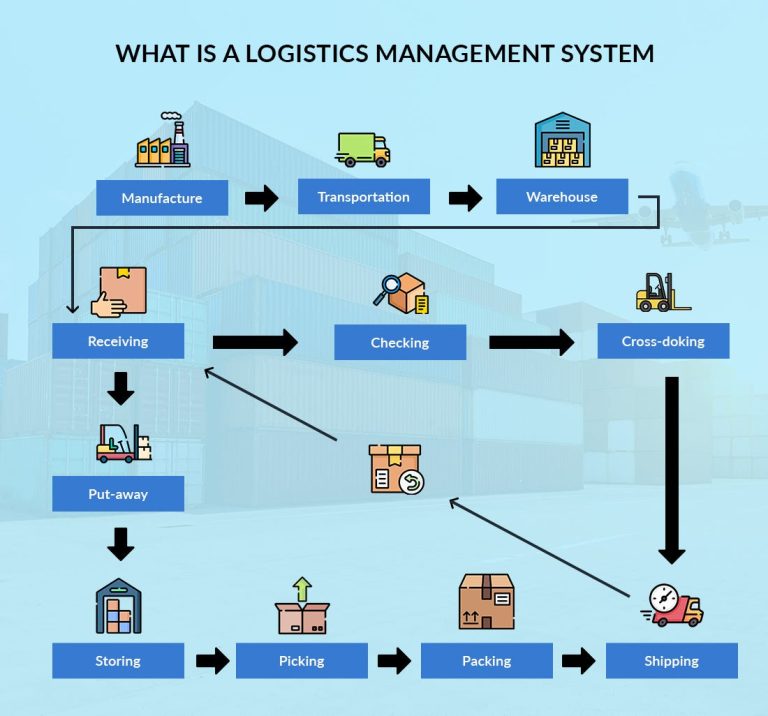Training Course on Azure Big Data Analytics Certification

About The Course
Course Description
Microsoft Azure is a cloud computing service built by Microsoft for creating, testing, deploying, and managing applications through data centres managed by Microsoft. This Training Course on Azure Big Data Analytics Certification offered by Phoenix Center for Policy, Research and Training discusses topics around the various cloud analytics options available on the Microsoft Azure cloud platform. Data analytics services like HDInsight, Apache Spark, Jupyter, Zappelin, Stream Analytics, and Lake Analytics will be studied in detail as a part of this course.
Most organizations today want a deeper level of analysis on the data that is accessible to them so that they can use this analysis and information to enhance their decision-making process and subsequently increase its probability of success. The Azure analytics services help you to get useful insights from big data, regardless of whether it is real-time or gathered over time. This Training Course on Azure Big Data Analytics Certification offered by Phoenix Center for Policy, Research and Training will empower you with an in-depth understanding of data analytics and provide you with in-depth knowledge of specific data analysis tools and techniques.
What are the prerequisites for this ‘Training Course on Azure Big Data Analytics Certification’? Although not mandatory, participants are expected to have a basic level of knowledge in big data, data analytics, processing and querying bulk data, analyzing real-time and historical data, using SQL, or data analysis and visualization tools like Power BI or PowerShell.
Course Objectives
Upon the successful completion of this Training Course on Azure Big Data Analytics Certification, participants will be able to:
- Get an overview of the big data and advanced analytics capabilities of the cloud
- Explore various Big Data Analytics services available on Microsoft Azure cloud
- Recognize how to design solutions for batch and real-time data processing
- Understand different methods of using Azure
- Expand their knowledge about creating big data analytics solutions on Microsoft Azure
- Learn HDInsight, Apache Spark, Jupyter, Zappelin, Stream Analytics, Lake Analytics, Data Bricks
Training Methodology
The course is designed to be highly interactive, challenging and stimulating. It will be an instructor led training and will be delivered using a blended learning approach comprising of presentations, discussions, guided sessions of practical exercise, case study review, web-based tutorials, group work, exploration of relevant issues collaborative strength training, performance measurement, and workshops of participants’ displays, all of which adhere to the highest standards of training. The training technique is built on learning by doing, with lecturers using a learner-centered approach to engage participants and provide tasks that allow them to apply what they’ve learned. Experiential knowledge is also given equal importance within the format of training. Our facilitators are seasoned industry professionals with years of expertise in their chosen fields. All facilitation and course materials will be offered in English.
Who Should Attend?
This Training Course on Azure Big Data Analytics Certification would be suitable for, but not limited to:
- Software Architects
- Programming Developers and System Administrators
- Project Managers
- Business Intelligence, Data Warehousing and Analytics Professionals
- Data Warehousing Professionals
- Data Analysts & Business Intelligence Professionals
- Database Administrators and other DB Professionals
Course Content
Module 1: Big Data Batch Processing
- Ingest data for batch processing
- Design for batch processing
- Design interactive queries
Module 2: Design Big Data Batch Processing Solutions
- Load data into Microsoft Azure
- Prepare data for batch processing
- Query the data
- Conclusion
Module 3: Big Data Real-Time Processing Solutions
- Ingest data for Real-Time Processing
- Designing for Real-Time Processing
- Design interactive queries for Big Data
Module 4: Design Big Data Real-Time Processing Solutions
- Load data into Microsoft Azure
- Prepare data for Real-Time event processing
- Visualize the Data
- Conclusion
Module 5: Operationalize End-To-End Cloud Analytics Solutions
- Create a data factory
- Create a data-driven workflow
- Monitor and manage the data factory
- Move, Transform and Analyze Data
- Design a deployment plan for an end-to-end solution
Module 6: Implementing Data Storage in Azure
- Choosing a Data Storage Mechanism
- Accessing Data in Azure Storage
- Working with Structured Data in Azure
- Geographically Distributing Data with Azure CDN
- Scaling with Out-of-Process Cache
- Storing Files in Azure Storage
- Store publicly accessible files in Azure Blobs
- Produce and store private files in Azure Blobs
- Querying Graph Data with CosmosDB
- Create the CosmosDB graph database
- Query the CosmosDB database
- Caching out-of-process with Azure Redis cache
- Create the Azure Redis Cache service
- Access the cache service from code
- Test the application
Module 7: Data Factories and Workflows
- Create, Manage & Monitor a data factory
- Create a data-driven workflow
- Move, Transform and Analyze Data
- Create a deployment strategy using PowerShell
Module 8: PowerShell for Technology Professionals
- Compared to Other Scripting Languages
- Configuring and Using PowerShell
- Creating and Running Scripts
- Administering Local Resources
- Administering Network Resources
- Resolve PowerShell Scripting Problems
Module 9: Operationalize End-To-End Cloud Analytics Solutions
- Use PowerShell to get Computer Information
- Use PowerShell to understand and apply cmdlets
- Create an Azure VM with Azure PowerShell
- Cortana Intelligence Suite
- Azure Machine Learning solutions
Module 10: Scripting
- Create and execute scripts
- Configure and test Remote Management
- Additional Reading
- Operationalize Cloud Analytics Solutions with Microsoft Azure
- Microsoft R and Microsoft R Server
Module 11: HDInsight
- Data Analytics
- HDInsight
- HDInsight 3 – Spark
- HDInsight 4 – Jupyter
- HDInsight 5 – Zappelin
Module 12: Hosting Services On-Premises and in Azure
- Hosting Services on-premises
- Hosting Services in Azure App Service
- Packaging Services in Containers
- Implementing Serverless Services
- Host an ASP.NET service in Windows
- Creating a new ASP.NET Core Application
- Registering the Windows Service
- Host an ASP.NET Web API in an Azure Web App
- Install an ASP.NET Web API to the Web App
- Host an ASP.NET service in Azure Container Instances
- Publish the service to a Docker container
- Host the service in Azure Container Instances
- Implement an Azure Function
- Develop the service locally
- Deploy the service to Azure Functions
Requirements
- Participants should be reasonably proficient in English.
- Applicants must live up to Phoenix Center for Policy, Research and Training admission criteria.
NOTE
- Discounts: Organizations sponsoring Four Participants will have the 5th attend Free
- What is catered for by the Course Fees: Fees cater for all requirements for the training – Learning materials, Lunches, Teas, Snacks and Certification. All participants will additionally cater for their travel and accommodation expenses, visa application, insurance, and other personal expenses.
- Certificate Awarded: Participants are awarded Certificates of Participation at the end of the training.
- The program content shown here is for guidance purposes only. Our continuous course improvement process may lead to changes in topics and course structure.
- Approval of Course: Our Programs are NITA Participating organizations can therefore claim reimbursement on fees paid in accordance with NITA Rules.
How to Book
Simply send an email to the Training Officer on training@phoenixtrainingcenter.com and we will send you a registration form. We advise you to book early to avoid missing a seat to this training.
Or call us on +254720272325 / +254737566961
Payment Options
We provide 3 payment options, choose one for your convenience, and kindly make payments at least 5 days before the Training start date to reserve your seat:
- Groups of 5 People and Above – Cheque Payments to: Phoenix Center for Policy, Research and Training Limited should be paid in advance, 5 days to the training.
- Invoice: We can send a bill directly to you or your company.
- Deposit directly into Bank Account (Account details provided upon request)
Cancellation Policy
- Payment for all courses includes a registration fee, which is non-refundable, and equals 15% of the total sum of the course fee.
- Participants may cancel attendance 14 days or more prior to the training commencement date.
- No refunds will be made 14 days or less before the training commencement date. However, participants who are unable to attend may opt to attend a similar training course at a later date or send a substitute participant provided the participation criteria have been met.
Tailor Made Courses
This training course can also be customized for your institution upon request for a minimum of 5 participants. You can have it conducted at our Training Centre or at a convenient location.
For further inquiries, please contact us on Tel: +254720272325 / +254737566961 or Email training@phoenixtrainingcenter.com
Accommodation
Accommodation is arranged upon request and at extra cost. For reservations contact the Training Officer on Email: training@phoenixtrainingcenter.com or on Tel: +254720272325 / +254737566961
Start To Learn
5 Days
Certificate
Course Duration
Course Price
Training Calendar
2024 Training Calendar | |||
Start Date | End Date | Location | Register |
| 17-Jun-2024 | 21-Jun-2024 | Nairobi | https://rb.gy/tb38zt |
| 1-Jul-2024 | 5-Jul-2024 | Nairobi | https://rb.gy/tb38zt |
| 15-Jul-2024 | 19-Jul-2024 | Nairobi | https://rb.gy/tb38zt |
| 29-Jul-2024 | 2-Aug-2024 | Nairobi | https://rb.gy/tb38zt |
| 12-Aug-2024 | 16-Aug-2024 | Nairobi | https://rb.gy/tb38zt |
| 26-Aug-2024 | 30-Aug-2024 | Nairobi | https://rb.gy/tb38zt |
| 9-Sep-2024 | 13-Sep-2024 | Nairobi | https://rb.gy/tb38zt |
| 23-Sep-2024 | 27-Sep-2024 | Nairobi | https://rb.gy/tb38zt |
| 7-Oct-2024 | 11-Oct-2024 | Nairobi | https://rb.gy/tb38zt |
| 21-Oct-2024 | 25-Oct-2024 | Nairobi | https://rb.gy/tb38zt |
| 4-Nov-2024 | 8-Nov-2024 | Nairobi | https://rb.gy/tb38zt |
| 18-Nov-2024 | 22-Nov-2024 | Nairobi | https://rb.gy/tb38zt |
| 2-Dec-2024 | 6-Dec-2024 | Nairobi | https://rb.gy/tb38zt |
| 9-Dec-2024 | 13-Dec-2024 | Nairobi | https://rb.gy/tb38zt |
| 16-Dec-2024 | 20-Dec-2024 | Nairobi | https://rb.gy/tb38zt |